Dell P2722H 27" 16:9 1920x1080P IPS monitor, 300cd/m2, 5ms (GTG), 1000:1, HDMI, DP, VGA, USB, Tilt, Swivel, Pivot, Height adjustable
Optimize your workspace with this efficient 27" monitor built with an ultrathin bezel design, a small footprint and comfort-enhancing features.
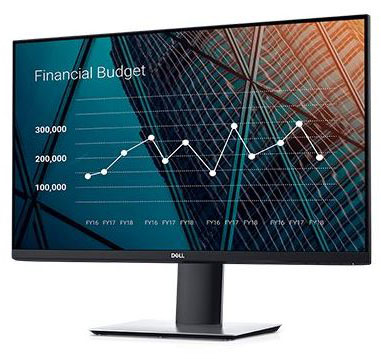
Dell 27 monitor P2719H gives you a competitive edge by taking your view to the edge. The three-sided ultrathin bezel design lets you see the bigger picture with vibrant colors. Quickly adjust your monitor to comfortably fit the way you work. You can get more done by tiling and arranging applications across multiple monitors. It also provides a plethora of connectivity options and rich environmentally friendly features.
More room to work: With a thin profile and monitor base that's approximately 23% smaller than its predecessor1, you can free up valuable desk space.
Expand your efficiency: The three-sided ultrathin bezel design lets you enjoy an uninterrupted view of your content across multiple monitors. And, with dual monitors, you can increase your productivity by up to 18%2.
More ways to multitask: Work conveniently across multiple screens and select from predefined templates with the Easy Arrange feature on Dell Display Manager software. Quickly tile and arrange your applications and get back to work faster with Auto-restore, a feature that remembers where you left off.
Consistent and rich colors: A wide viewing angle enabled by In-Plane Switching (IPS) technology lets you see vibrant colors — no matter where you sit.

Clean and clutter-free: Focus on your work while hiding away cable clutter with an improved cable management design.
Easy on the eyes: This TUV3 Certified monitor has a flicker-free screen with ComfortView, a feature that reduces harmful blue light emissions. It’s designed to optimize eye comfort even over extended viewing.
Adjust to your comfort: Pivot, tilt, swivel and adjust the height of your monitor for a comfortable setup all day long. Or choose from a variety of mounts and stands, including VESA, for even more flexibility.






1. Power Connector | 2. HDMI Port | 3. Stand Lock Feature | 4. DisplayPort | 5. VGA Connector | 6. USB Upstream Port | 7. USB Downstream Ports | 8. USB Downstream Ports
Power Cable | DisplayPort Cable | USB 3.0 Upstream Cable

 Oman
Oman